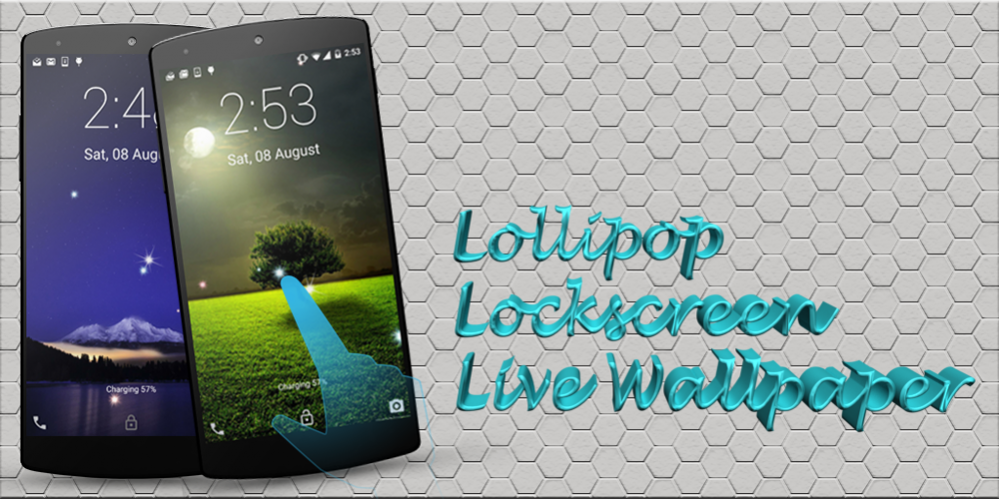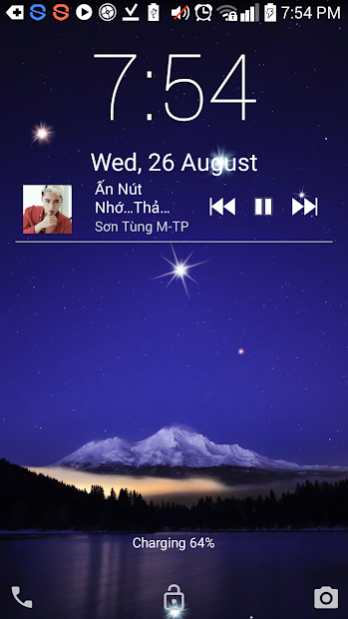Lollipop Lockscreen LWP 1.39
Free Version
Publisher Description
Lollipop Lockscreen LWP is an Android L Lollipop style locker with many enhanced features, Easy, feature-rich and beautiful, being the Best locker on the market.
Main Features:
- Lollipop style locker with rich features, highly customizable.
- Gallery with hundreds of wallpaper, you can easily change or delete wallpaper, it also has many live wallpaper effects such as fireflies, raindrop and zooming....
- Support set PIN or Pattern lock to enhance locker security, invisible mode and smartlock.
- Ability to show weather on lockscreen.
- Ability to customize date time style such as changing font,color,date format,date time position.
- Unlock sounds.
- Quickly open app from lockscreen.
- Music Controller on Lockscreen.
- Supporting showing notification on lockscreen as well as blacklist notification if you do not want to show.
Lollipop Lockscreen LWP is the top Lollipop style (Android 5.0 style) locker, get and try, you will fall in love, enjoy !
If you like it, please rate us and press g+1, help to spread it.
If you have problem, please give me a change to fix before giving a bad rating.
About Lollipop Lockscreen LWP
Lollipop Lockscreen LWP is a free app for Android published in the Themes & Wallpaper list of apps, part of Desktop.
The company that develops Lollipop Lockscreen LWP is Amazing Live Wallpaperss. The latest version released by its developer is 1.39.
To install Lollipop Lockscreen LWP on your Android device, just click the green Continue To App button above to start the installation process. The app is listed on our website since 2017-11-15 and was downloaded 15 times. We have already checked if the download link is safe, however for your own protection we recommend that you scan the downloaded app with your antivirus. Your antivirus may detect the Lollipop Lockscreen LWP as malware as malware if the download link to neither.lockscreenlollipoplive is broken.
How to install Lollipop Lockscreen LWP on your Android device:
- Click on the Continue To App button on our website. This will redirect you to Google Play.
- Once the Lollipop Lockscreen LWP is shown in the Google Play listing of your Android device, you can start its download and installation. Tap on the Install button located below the search bar and to the right of the app icon.
- A pop-up window with the permissions required by Lollipop Lockscreen LWP will be shown. Click on Accept to continue the process.
- Lollipop Lockscreen LWP will be downloaded onto your device, displaying a progress. Once the download completes, the installation will start and you'll get a notification after the installation is finished.